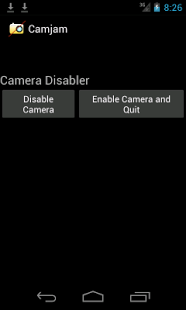Camera Disabler / Locker 1.5
Free Version
Publisher Description
----------------------
THE PREMIUM VERSION OF THIS APP IS NOW AVAILABLE. Featuring a reduced file size ( -----------------------
Having trouble entering restricted areas with a camera phone?
Or does your camera like to take pictures on its own while sitting in your pocket?
Or do you simply want to prove to someone you couldn't have taken a picture with your phone?
-----------------------------------
Camera Disabler (camjam in short) enables you to disable your camera temporarily while the app runs in the background! A hassle-free simple interface with the ability to disable the camera or enable it after you are done with your mission.
This app is extremely light and takes up next to no space on your phone! It uses a safe method of giving priority of the camera to this app thus preventing other apps from accessing the camera. Hence it does not meddle with the hardware.
Depending on your phone model and firmware, different messages will appear on the screen when you try to run your camera app with camjam disable function on. These include, "camera failed" and "process has stoppped unexpectedly" among others.
------------------------------------
Note:
Internet and network status are requested to allow for advertisements that support further development of the app. Rest assured that there will be NO other use of the internet capabilities of your phone.
Keywords: disable camera, lock camera,
About Camera Disabler / Locker
Camera Disabler / Locker is a free app for Android published in the System Maintenance list of apps, part of System Utilities.
The company that develops Camera Disabler / Locker is space.works. The latest version released by its developer is 1.5. This app was rated by 1 users of our site and has an average rating of 3.0.
To install Camera Disabler / Locker on your Android device, just click the green Continue To App button above to start the installation process. The app is listed on our website since 2015-07-25 and was downloaded 34 times. We have already checked if the download link is safe, however for your own protection we recommend that you scan the downloaded app with your antivirus. Your antivirus may detect the Camera Disabler / Locker as malware as malware if the download link to space.works.camjam is broken.
How to install Camera Disabler / Locker on your Android device:
- Click on the Continue To App button on our website. This will redirect you to Google Play.
- Once the Camera Disabler / Locker is shown in the Google Play listing of your Android device, you can start its download and installation. Tap on the Install button located below the search bar and to the right of the app icon.
- A pop-up window with the permissions required by Camera Disabler / Locker will be shown. Click on Accept to continue the process.
- Camera Disabler / Locker will be downloaded onto your device, displaying a progress. Once the download completes, the installation will start and you'll get a notification after the installation is finished.